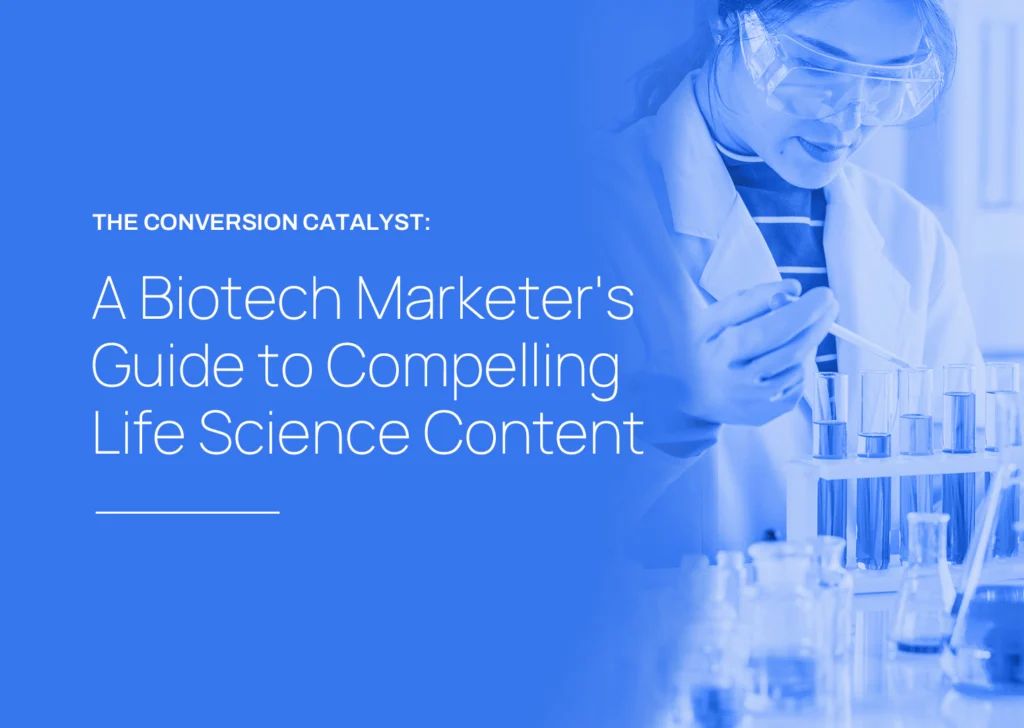Highlights:
- Tracking lead sources: Lead source tracking in HubSpot reveals where inbound leads originate from, whether organic search, email nurturing campaigns, trade shows, or other channels. This enables attribution reporting to showcase ROI by tactic.
- Lead scoring: Implementing lead scoring rules attributes points to leads and prospects based on engagement and fit, flagging sales-ready leads for follow-up by the right sales rep at the right time.
- Track all campaign assets: Campaign tracking ties together all assets from a specific marketing campaign or initiative, tracking contacts who interact with those assets and quantifying campaign impact.
- Utilize advanced reporting: Advanced reporting features in HubSpot directly quantify the revenue influence of marketing campaigns, assets, and channels, providing the hard ROI figures marketing teams need to guide executive strategy discussions and justify budgets.
Prove Marketing ROI with HubSpot
Tracking and proving marketing return on investment (ROI) can be challenging, but HubSpot offers powerful tools to connect spending to pipeline and revenue. This guide covers key strategies such as lead source tracking, automated lead scoring, and campaign tracking that help quantify marketing influence. Implementing these HubSpot features provides the reporting you need to showcase marketing’s impact.
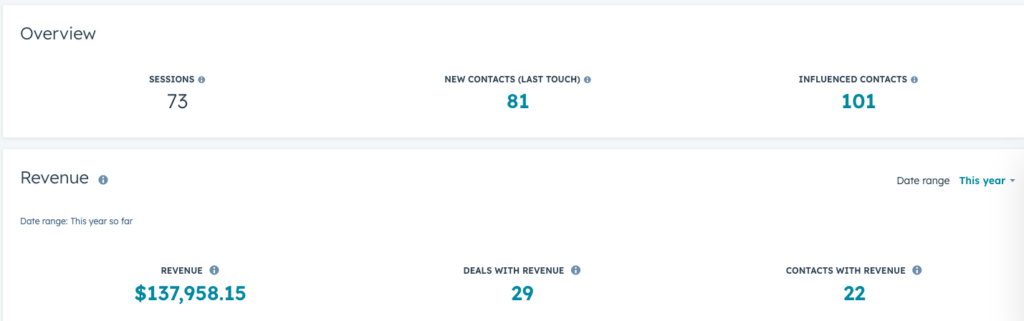
The Struggle to Connect Marketing to Revenue
Many marketing teams grapple with attributing pipeline and sales back to marketing programs. When the CEO asks, “What is our ROI on blogging?” or “Where are our deals coming from?” it has historically been difficult to provide concrete answers.
HubSpot bridges this gap by linking consumer actions to sales, shining a light on marketing’s contribution. Platform tools uncover both first-touch and multi-touch attribution, pinpointing exactly how and when marketing interacts with customers on their way to a closed deal.
This article explores three key methods of using HubSpot to measure marketing ROI:
- Lead source tracking
- Lead scoring
- Campaign tracking
Implementing these features provides reporting to directly connect marketing activity to revenue, proving the value of marketing.
Lead Source Tracking: Understand Where Leads Originate
Lead source tracking identifies the initial interaction or activity that introduced a contact to your company. This might be organic search, a trade show, email, or another channel.
By labeling lead sources in HubSpot when contacts enter the pipeline, you can report on which channels drive the most conversions and sales over time. This guides budgeting and highlights your most and least efficient lead-generation tactics.
How to Track Lead Sources in HubSpot
HubSpot already associates “Latest Source” and “Original Source” properties with all contacts, but they aren’t displayed by default. To access them, click “View all properties” in any contact and search for “source”. To access them more conveniently next time, click “Add to your view” in the context menu that appears when you hover over the property.
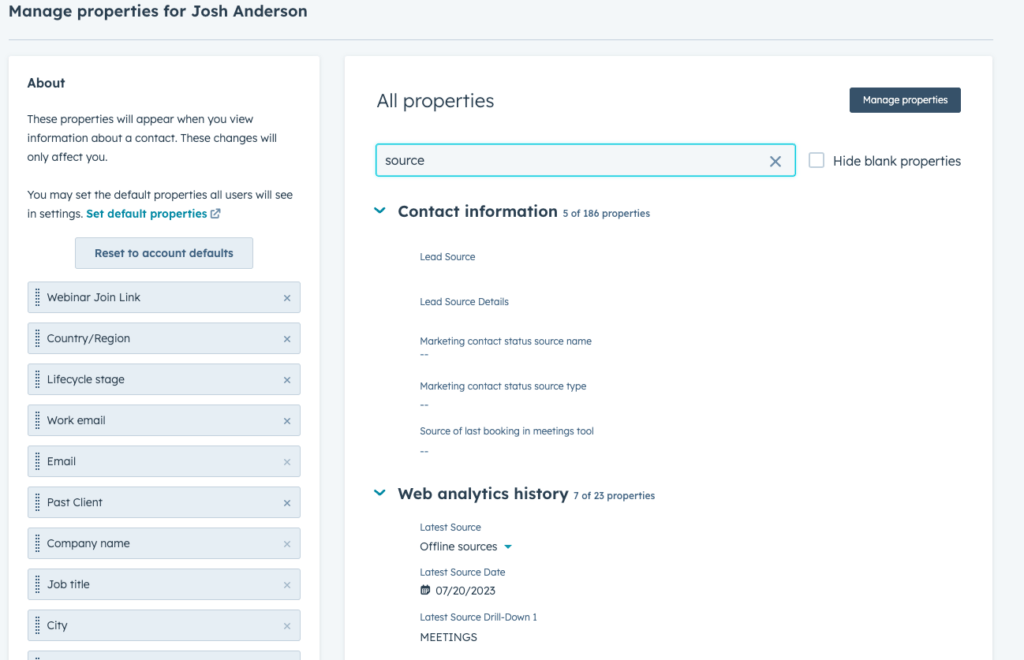
If you need more granular control, you can create a “Lead Source” property and add new fields to it as needed. Click “View all properties” in any contact, then “Manage properties”, then “Create property”.
- Create custom fields to specify lead sources like “2023 Q3 Webinar” or “Email eBook Nurture”.
- These fields must be populated to provide value, so build workflows that automatically map website interactions to matching lead source labels and manually add offline sources like trade show imports as needed.
With lead source tracking established, you gain visibility into channel-level conversion rates and the revenue influence of different marketing activities. For example, you can compare email marketing against trade shows or measure the ROI of search engine optimization (SEO). This insight lets you double down on what works and cut inefficient programs.
Lead Scoring: Identify Sales-Ready Leads
Lead scoring should be implemented as soon as leads are too numerous to routinely evaluate on a case-by-case basis. If sales complains that “The leads marketing sends aren’t qualified,” it’s past time.
Lead scoring, available in Professional and Enterprise Hubspot subscriptions, helps identify contacts that are ready for sales outreach, based on engagement and profile fit. For a complete rundown of considerations and a step-by-step guide to setting up lead scoring, see our Complete Guide to HubSpot Lead Scoring for Biotech Marketers. In short:
- Give lead score points for website visits, content downloads, email opens, and other actions
- Build criteria that add points based on factors such as company size, title, degree, and location
- Set thresholds to define marketing qualified vs. sales qualified leads
- Set notifications that trigger when leads meet these thresholds
Consistently feeding sales with relevant, strong leads is the benchmark of modern revenue alignment. Lead scoring provides structure, and by tracking lead stage progression over time you can showcase marketing’s expanding funnel.
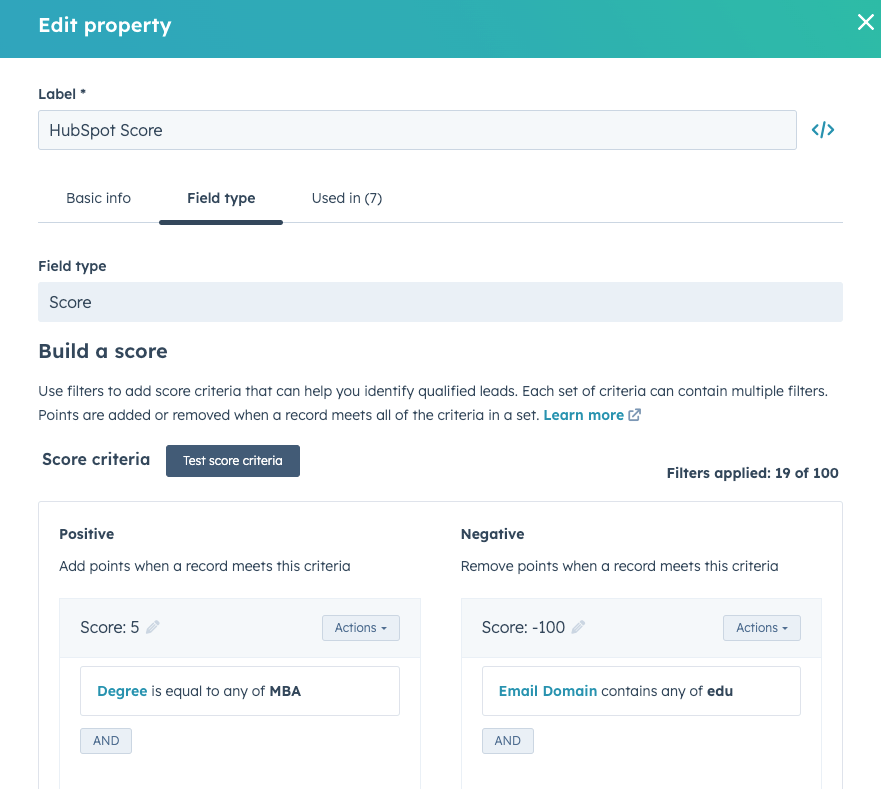
Campaign Tracking: Quantify Content Marketing ROI
Campaigns are groups of marketing assets such as emails, landing pages, and blogs, which can be used to evaluate combined asset performance.
When a contact interacts with a campaign asset, HubSpot logs them as “influenced” by that campaign. If that contact later becomes a customer, the associated deal links to the campaign, crediting its influence in the buying journey. Users with a Hubspot Professional or Enterprise account can track these analytics to monitor campaign performance. This allows you to quantify campaign ROI and the revenue influence of content offers.
To begin tracking campaigns, navigate to the “Campaigns” section of the “Marketing” dropdown menu. Here, you can access reports tracking campaign metrics such as view count, number of new contacts attributed to the campaign, number of contacts influenced by the campaign, and (with an Enterprise account) the amount of revenue attributable to the campaign.
Some tips for campaign tracking:
- Create campaign groups encompassing all related assets
- You cannot nestle a campaign within a campaign
- Tag assets like blogs, emails, and landing pages with relevant campaigns
- Review campaign influence on any contacts that progress to qualified lead or customer
- Check campaign reporting for attributed revenue over time
- Use campaign tracking to generate direct performance data and focus executive discussion on actionable marketing insights.
Prove Marketing ROI with HubSpot
Historically viewed as a cost center rather than a revenue driver, marketing has struggled to showcase its financial influence. Despite driving awareness, education, and leads, quantifying marketing impact has been an uphill battle.
HubSpot flips that narrative. Using the techniques above, you can track consumer interactions across channels, as they journey from stranger to buyer. Watch your assets engage visitors from first touch to closed deal, ultimately connecting marketing spend to profitable return.
Arming your team with lead source, lead scoring, and campaign tracking data converts fuzzy budget conversations into actionable ROI analysis grounded in definitive revenue attribution. So next time someone questions marketing’s results, you can skip the debate and simply reference the data.
At Samba Scientific, we can help you prove marketing ROI. Let’s chat about building your custom solution!