Highlights:
- Prioritize sales efforts: Lead scoring involves assigning points to leads based on criteria like demographics, behaviors, and engagement to identify hot vs cold leads. This allows sales and marketing teams to focus efforts on the most promising accounts.
- Two different lead scoring approaches: HubSpot offers both manual lead scoring where you define the criteria, and predictive lead scoring where algorithms score leads based on historical data. Each approach has pros and cons. In this guide, we will cover manual lead scoring since more readers will have this available in their HubSpot.
- More effective lead gen activities: Implementing lead scoring provides several benefits including increased conversions, shortened sales cycles, improved marketing and sales alignment, and insights into effective lead gen activities.
- Easy to start setting up: Setting up lead scoring in HubSpot involves 3 key steps – defining your ideal customer profile, configuring your scoring criteria and point system, and implementing the scoring rules within HubSpot’s interface.
HubSpot Lead Scoring for Biotech Marketers
Lead scoring, or “HubSpot Score” in the HubSpot platform, is an essential sales and marketing technique for identifying and prioritizing your leads. By scoring leads based on characteristics like demographics, behaviors, and engagement, you can focus your efforts on the accounts most likely to convert.
HubSpot offers both manual and predictive lead-scoring tools to help you implement this strategy. In this comprehensive guide, we’ll break down exactly how lead scoring works, the benefits it provides, and how to set it up in HubSpot CRM.
Admittedly, it’s not just for biotech marketers, it’s for anyone wanting to nurture their leads and improve the marketing-to-sales handoff… So, anyone using HubSpot. But if you are on our life science marketing agency blog, you’re probably in the biotech realm. If not, welcome!
One note we need to make is that HubSpot Manual Lead Scoring is only available with Professional subscriptions on the Marketing, Sales, Operations, Service, and CMS hubs. You can learn more here. Predictive Lead Scoring is only available in Enterprise subscriptions for these hubs.
What is Lead Scoring?
HubSpot lead scoring for biotech marketers is a methodology that assigns points to leads based on certain attributes, activities, behaviors, and qualities. Each lead’s cumulative score gives you an indication of where they are in the customer journey.
Higher scores represent leads that closely match your ideal customer profile and have shown significant interest in your offerings. If your scoring is set up correctly, these “hot” leads are more sales-ready, while leads with lower scores may require additional nurturing. Lead scoring allows you to nurture leads that don’t automatically pass the eye test and move on to the sales department.
It saves you time by allowing you to automatically nurture all inbound leads and pass them to sales when you’re confident they will be what the sales team is looking for.
Common criteria used in lead scoring include:
- Company data like company size, industry, and/or location
- Behavioral data like page views, form fills, downloads, and/or email opens
- Demographic data like job title, department, and/or seniority
By defining the factors that make a lead “hot”, lead scoring helps you identify the accounts to prioritize for sales outreach. It is very important that you work with your sales team to come to an agreement on sales on what constitutes a qualified lead. Nothing will deplete a sales team’s trust more quickly than the marketing team sending over what they think are “hot” leads while in fact, they are of no use to them because they are unqualified. That leaves the sales team wondering what the marketing department is doing “over there” and if marketing has a clue what a sales-qualified lead is. We see the distrust and disconnect between marketing and sales all too often.
How Does HubSpot Lead Scoring Work?
Manual Lead Scoring
With manual lead scoring, you define criteria and assign positive or negative point values. Leads earn or are deducted points based on whether they match the criteria.
For example:
- Company industry = Biotechnology (+20 points)
- Job title = CMO (-10 points)
- Company Name = Competitor (-500 points)
- Form Fill = Valuable gated asset (+50 points)
- Email Opened: 2 marketing emails (+10 points)
With your HubSpot Pro subscription, you can have 100 scoring filters/criteria. The total points from all matched criteria produce the lead score.
Manual scoring works best when you already have a clear picture of your ideal customer. It gives you full control to define the model.
Predictive Lead Scoring
Predictive lead scoring uses machine learning algorithms to analyze your existing customer base. It looks for patterns in attributes and behaviors associated with converted leads.
New leads are automatically scored based on how closely they match these patterns. The algorithm gets smarter over time as more data is fed into it.
Predictive lead scoring removes manual effort and bias. It adapts as your ideal customer profile evolves. However, it is less customizable than manual scoring. Predictive lead scoring is only available at the moment in the Enterprise Sales Hub, so for the rest of this guide we will focus on manual lead scoring.
The Benefits of Lead Scoring
Implementing lead scoring provides several advantages:
- Prioritize sales efforts on your hottest, most sales-ready leads
- Accelerate conversions by contacting leads at the optimal time
- Improve marketing and sales alignment on what makes a lead qualified (do not overlook this)
- Identify the most effective lead generation activities to double down on to generate more leads
- Gain insight into your ideal customer profile
Lead scoring enables your sales reps to be more efficient. They won’t waste time with leads that require extensive nurturing.
For marketers, it indicates the types of prospects to target and helps inform future campaign strategies.
How to Set Up Lead Scoring in HubSpot
Setting up lead scoring in HubSpot takes three key steps:
1. Define Your Ideal Customer
First, analyze your existing customer base and identify the common attributes of your best-fit accounts. Build out your ideal customer profile across criteria like:
- Demographics
- Company attributes
- Buying stage
- Behavioral patterns
This will inform the scoring criteria you select. Include stakeholders from both marketing and sales in the process to align on the ICP.
2. Configure Your Scoring Method and Criteria
Next, for manual lead scoring, determine which criteria will constitute positive points vs. negative points. Examples include:
Positive
- Page visit: pricing page view
- Email open: nurture campaign
- Job title: CMO
- Activity: Filled out a consultation form
Negative
- Page visit: careers page
- Email click: unsubscribe
- Company size: 1-10 employees
- Company name: competitors
HubSpot lead scoring for biotech is about defining your ideal customer. For biotech B2B customers, this might be decision-makers (Job Title includes CEO, Vice, Senior…etc.) in operations that have a PhD at one of your ideal target accounts. Your final spreadsheet might look something like this:
| POSITIVES | ||
| Filter | Filter Criteria | Points |
| Website visits & views | Viewed any page with company URL | 5 |
| Form submission | Any form | 20 |
| Form submission | Key forms (i.e. Contact Us) | 50 |
| Emails | Marketing emails clicked = 1 | 5 |
| Job Title | CEO, Vice | 20 |
| List membership | Important lists | 10 |
| Degree | MBA | 5 |
| Phone number | Is known | 10 |
| NEGATIVES | ||
| Filter | Filter Criteria | Points |
| Subscription status | Email unsubscribe | -100 |
| Website visits & views | Last visited date (>X days ago) | -20 |
| List membership | Competitors | -500 |
3. Build Scoring Rules in HubSpot
In HubSpot, access lead scoring under Settings > Properties > HubSpot Score. Create rules for your criteria under “Positive Attributes” or “Negative Attributes”.
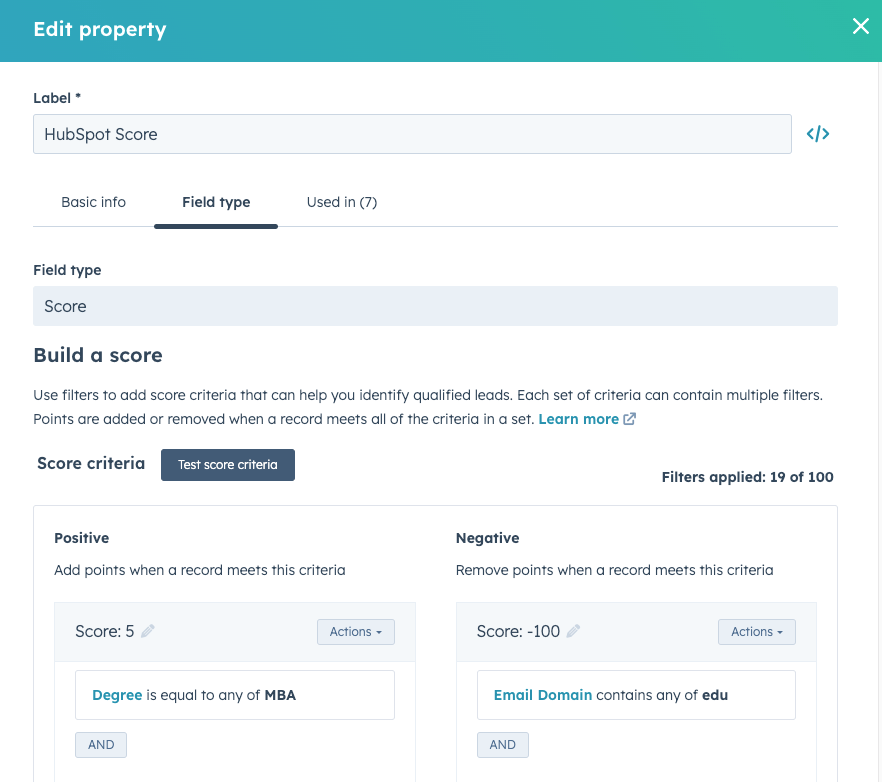
Here’s how to set up a filter:
- Scroll to the bottom of either the Positive or Negative column and click “Add Criteria”.
- If you are adding a filter for “Job Title” as in this example, click “Contact Property” then type “Job Title”.
- Add the job titles you want to filter for. For example, “CMO”, “CFO”, and “Director”.
- Click the pencil beside “Score”. Input your number and click “Set”.
- After both the filter and the scoring are set up, click “Apply Filter”. Then hit “Save”. It will work in the background to go through your contacts and adjust the lead scoring for any that meet that specific filter.
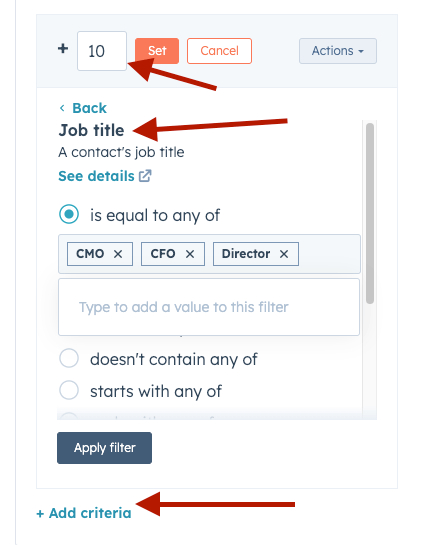
You have 100 filters, so you can really fine-tune your scoring. That being said, we would recommend starting with a simple model and adjusting over time. Monitor scoring effectiveness and tweak criteria as needed.
Best Practices for HubSpot Lead Scoring for Biotech Marketers
Follow these best practices to maximize the impact of your lead-scoring initiative:
- Involve both marketing and sales in selecting criteria to align on lead qualification- We can’t reiterate this enough. Do not overlook this step.
- Start simple then expand your criteria once the initial model is tested. Maybe a form fill you thought made a lead a lock for sales, didn’t pan out as expected. Adjust, test, and follow the data.
- Use a mix of attributes – company, behavioral, demographic, etc. for a complete view
- Regularly monitor and optimize your scoring rules based on performance
- Train sales reps on how to interpret and use lead scoring
- Don’t forget negative scoring to downgrade unqualified leads
Set Up Workflows to Notify You When a Lead Score Is Reached
As you know, HubSpot list segmentation is huge for effective marketing. You can set up lists for ranges of lead scores and monitor these daily. One way to automate notifications when a lead reaches your qualified or “hot” lead status is to set up a simple HubSpot workflow.
This is out of the scope of this article, but if you want help with setting it up, reach out to us!
Ready to Start Lead Scoring?
Now you have a complete overview of what lead scoring is, the benefits it offers, and how to set it up in HubSpot CRM.
Remember to analyze your ideal customer, collaborate with stakeholders, and implement a simple initial model. Lead scoring is a process of continuous optimization.
By scoring and prioritizing leads, you’ll maximize the effectiveness of both marketing and sales, leading to more closed deals and revenue growth.
If you want to know more about HubSpot lead scoring for biotech marketers, check out this case study on some in-depth workflows we set up for one of our clients.
As always, we are here to help if you really want to dive into the world of HubSpot optimization and building complex lead-scoring workflows.
Written by:
Josh Anderson is the Director of Operations at Samba Scientific. He is an expert in sales enablement, CRM optimization, digital marketing, and marketing strategy. Prior to joining Samba, Josh led numerous digital marketing teams, helped build inside sales teams, and scaled several businesses.





