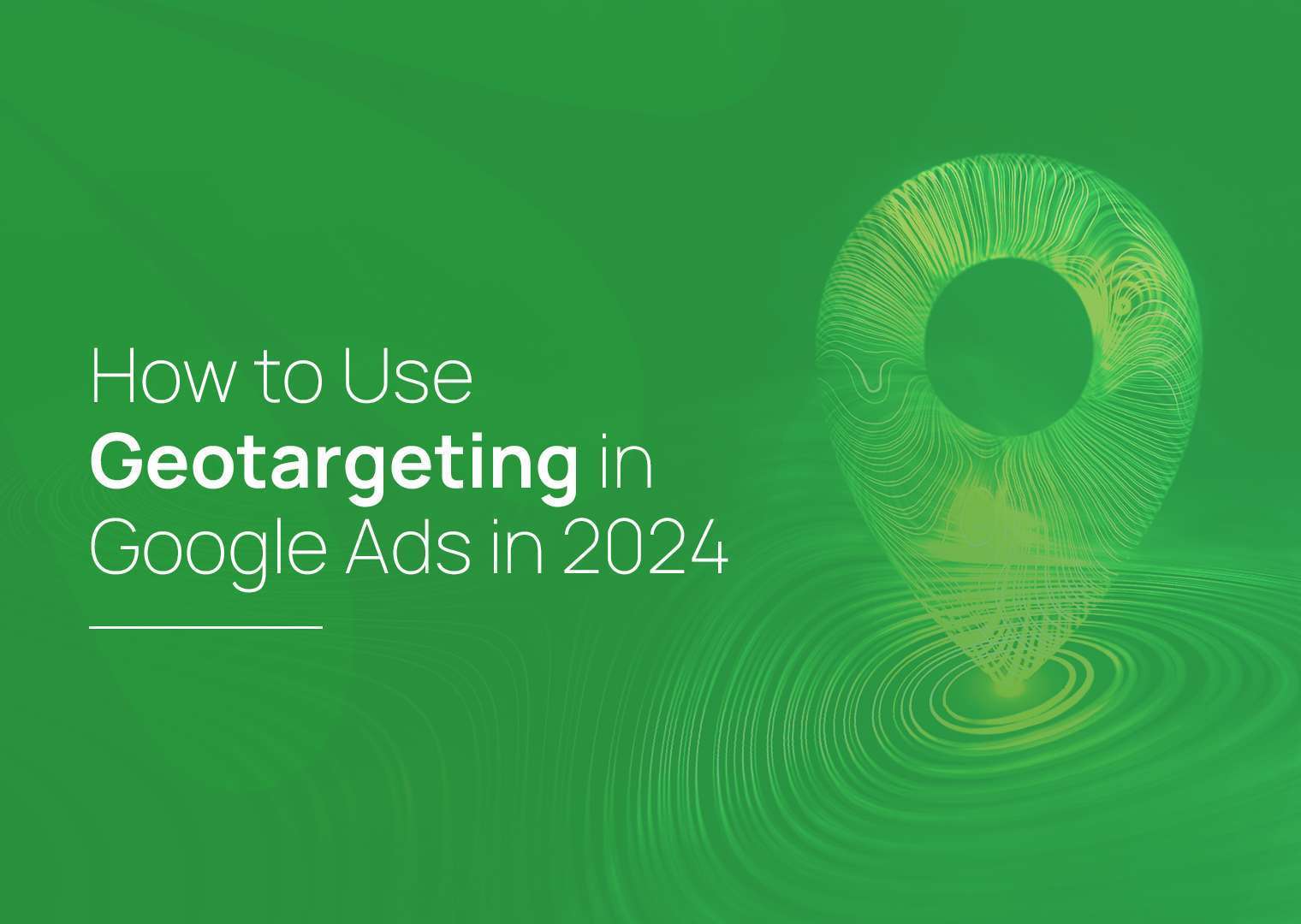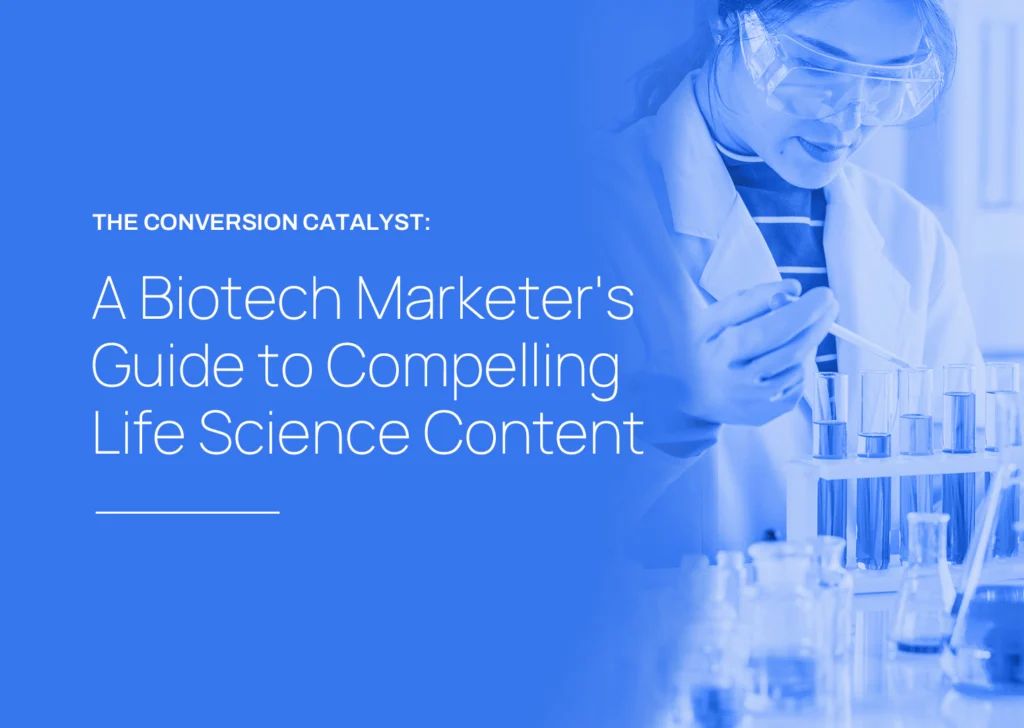Highlights
- Geotargeting Basics: Target specific geographic areas to reach relevant audiences and improve campaign performance.
- Setting Up Geotargeting: Target countries, regions, cities, or a radius around a specific location.
- Geotargeting Strategies: Customize ad messaging, include local phone numbers, create localized landing pages, and exclude irrelevant locations.
- Optimization Tips: Adjust location bids, monitor performance, use audience insights, and target specific devices based on location.
If you want to ensure your advertising efforts are reaching the right audience in the right place, mastering geotargeting is the key. In this blog post, we’ll explore the latest techniques to harness the power of geotargeting in your Google Ads campaigns.
What is Geotargeting in Google Ads?
Geotargeting, also known as location targeting, allows advertisers to customize their ads based on the geographic location of their target audience. This powerful feature enables businesses to deliver tailored messages to users in specific countries, states, cities, or radial distances around any given address. By understanding the basics of geotargeting, you can refine your advertising efforts and increase the relevance of your ads to potential customers.
We should make note that location targeting relies on diverse signals, such as user preferences, device specifications, and platform interactions. It represents Google’s best effort to deliver advertisements to users within your specified locations. However, due to the variability of these signals, complete accuracy cannot be guaranteed in every scenario.
Location Target Types
Countries
Targeting entire countries is a good strategy if your company provides services or products to the entire country. This strategy allows you to receive the most exposure when compared to other geotargeting options.
Tip: Google Ads are not automatically translated. If you plan on targeting multiple countries that speak different languages, you should consider translating your ads.
Areas Within a Country
This type of geotargeting is more precise than targeting an entire country. Depending on the country, you can target regions, cities, or postal codes with your advertisements.
Tip: You can mix and match your targeting. It is possible to target a postal code and city within different states in the same campaign if you choose to.
Radius Around a Location
Also known as proximity targeting, radius targeting allows you to show your ads to people within a certain distance from a specific state, city, postal code, or address. Your radius can be between 1 and 500 miles wide, and you can target multiple distances around various points in a single campaign if you’d like.
Tip: You can set up more than one radius to bid higher for customers who are closer to one of your targeted locations. For example, you can target a radius of 5 miles around a business location and increase your bid by 50% for that radius. You could then target a smaller, separate radius of 3 miles around a location and increase your bid by 75%. This invests more of your budget on potential customers closer to your target area.
Targeting Audiences by Presence or Interest
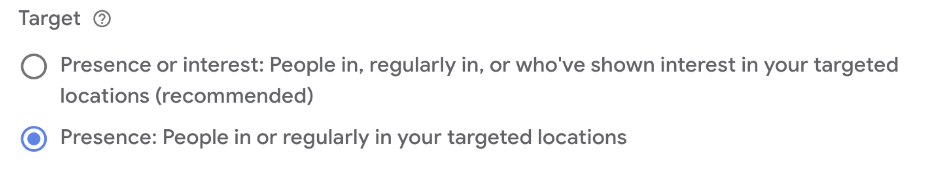
Google will target “People in, regularly in, or who’ve shown interest in your targeted locations” by default. This could be a good option for those who promote B2C services, but sometimes you may only want your ads to show to “people in or regularly in your targeted locations”. This is usually a better option for targeting businesses in B2B advertising.
How To Edit Your Campaign’s Targeted Locations
- In your Google Ads account, click the Campaigns icon.
- Click the Audiences, keywords, and content drop-down in the section menu.
- Click Locations.
- Click the blue pencil icon.
- Click save once you’ve completed your selection.
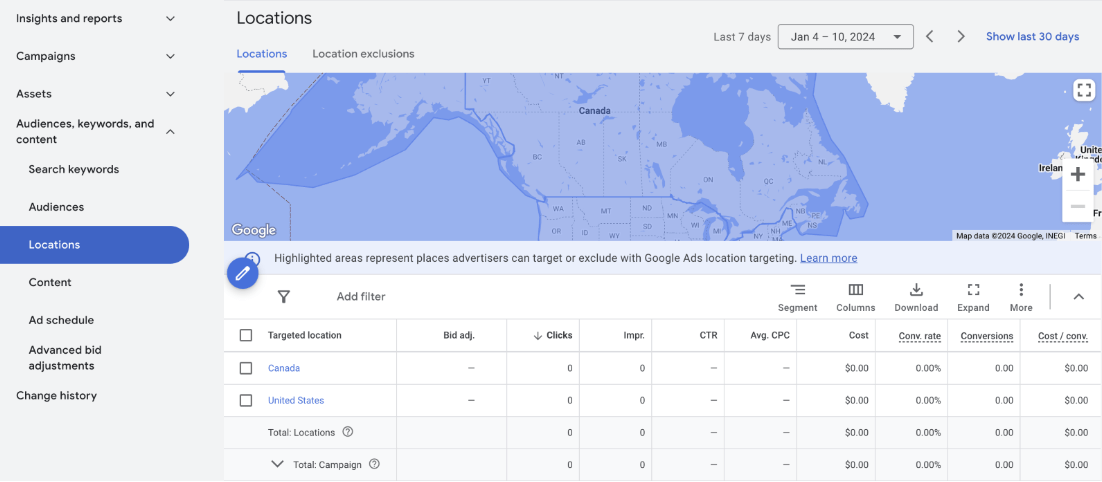
How To Target Audiences Within a Country
- In your Google Ads account, click the Campaigns icon.
- Click the Audiences, keywords, and content drop-down in the section menu.
- Click Locations.
- Click the blue pencil icon.
- Enter the city and state you want to target in the search box.
- Include the state or country to avoid targeting the wrong location.
- Click Target to select your location.
- Click save once you’ve completed your selection.
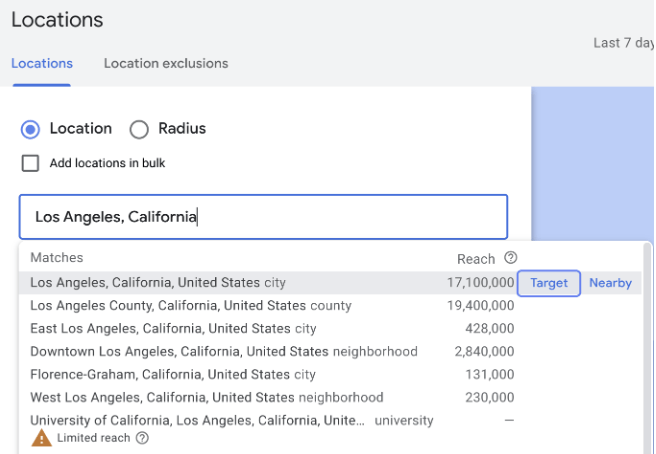
How To Set a Target Radius Around Any Location
- In your Google Ads account, click the Campaigns icon.
- Click the Audiences, keywords, and content drop-down in the section menu.
- Click Locations.
- Click the blue pencil icon.
- Select the Radius option.
- Enter a place name, address, or coordinates to build the radius around.
- Enter a number (1-500) in the box for how long your radius should be.
- Click Target to select your location.
- Click save once you’ve completed your selection.
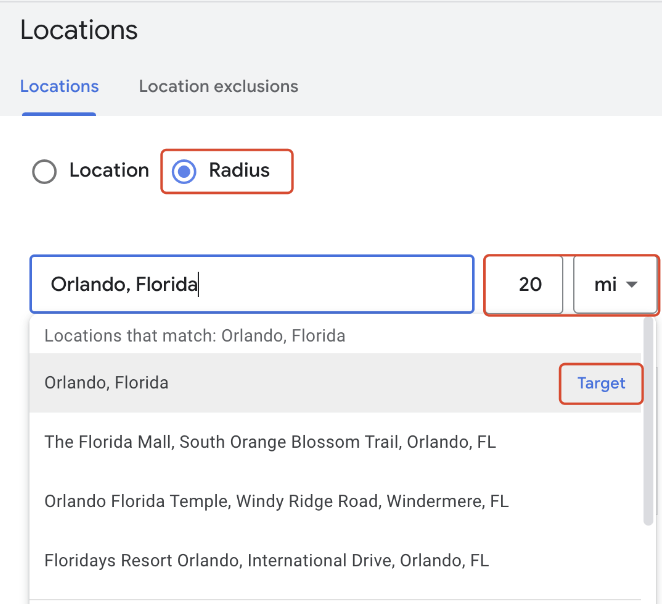
Conclusion
Mastering geotargeting in Google Ads is the game-changer your advertising strategy needs this year. As you navigate the dynamic landscape of digital marketing, our comprehensive guide has equipped you with the latest trends and techniques to ensure your ads reach the right audience in the right place.
Whether you’re targeting entire countries, or specific regions, or creating precise radius campaigns, understanding the nuances of geotargeting will elevate the relevance of your ads and maximize your impact. Take charge of your advertising journey, refine your targeting, and witness the transformative power of geotargeting.
Ready to elevate your Google Ads game? Learn how Samba Scientific can help you design optimized campaigns that drive leads. Connect with us today.