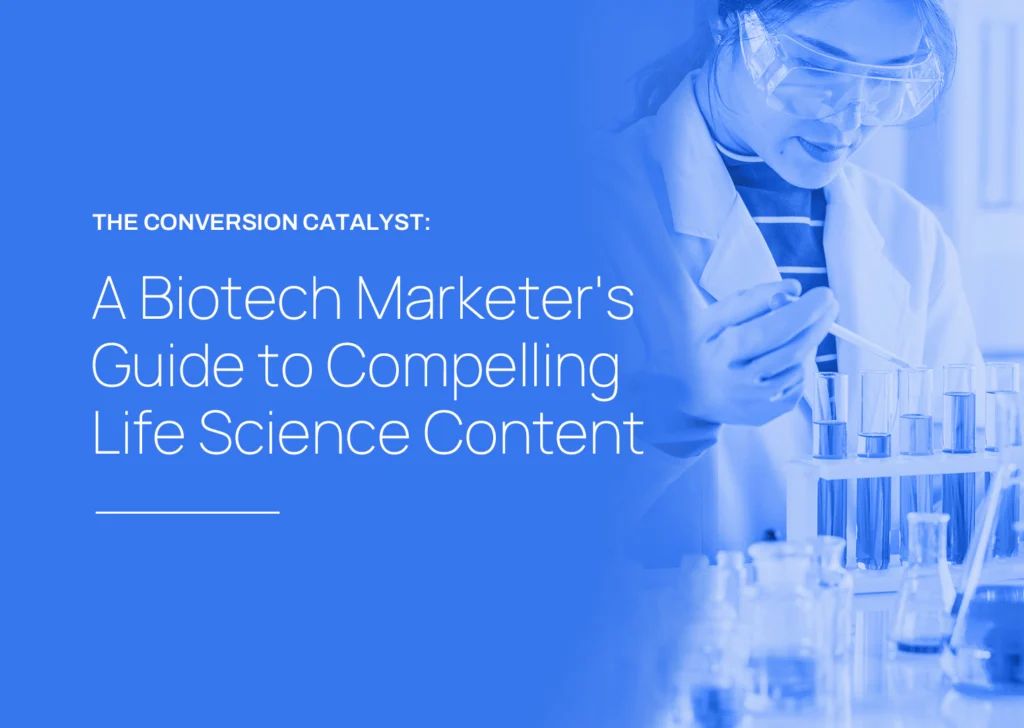Navigating the complexities of Google Ads requires not just foundational knowledge, but an ongoing commitment to optimization and strategic adjustments. This guide will share advanced techniques for monitoring performance and fine-tuning your campaigns to achieve exceptional improvements in click-through rates (CTR), cost per click (CPC), and conversion rates.
Tip 1: Optimize CPC with Advanced Bid Strategies
Deep Dive into Bid Strategies: Effective bid management is the cornerstone of cost-efficient Google Ads campaigns. Leveraging Google’s advanced bid strategies can dramatically reduce your CPC while maximizing campaign performance.
Step-by-Step Execution:
- Evaluate Your Current Strategy: Start by analyzing your existing bid approach. Access this through the ‘Campaigns’ section under ‘Settings.’ Understanding your current setup is crucial for identifying potential improvements. Then, look at your current campaign metrics. Are you happy with your impression share? Comfortable with your cost per click (CPC) or cost per conversion?
- Choose an Optimal Strategy: Depending on your specific goals—driving conversions, traffic, or managing ad spend—select a bid strategy like ‘Impression Share’ or ‘Target CPA.’ Navigate to ‘Change bid strategy’ in your campaign settings to make this adjustment.
- Implement and Monitor: After applying the new strategy, it’s vital to monitor the changes closely. Look for improvements in your ad spend efficiency and adjust your CPA targets based on the performance data you collect.

Pro Tip: Always consider the market conditions and seasonal trends when adjusting your bid strategies. These factors can significantly influence the effectiveness of your chosen approach. Too much competition can make some of your keywords not realistic or profitable to bid for.
Tip 2: Elevate CTR with Precision A/B Testing
Strategic Importance of A/B Testing: A/B testing in Google Ads isn’t just about changing a headline or a call to action; it’s about methodically testing these variables to discover what truly engages your target audience.
Detailed Guide to A/B Testing:
- Set Up Experiments: Use Google Ads’ ‘Drafts & experiments’ module to create controlled tests for your ad variations. This tool allows you to mirror your existing campaign and apply changes to only one version, which is essential for an unbiased comparison.
- Craft Distinct Ad Variations: Develop clear variations in your ad copy, including distinct calls to action, benefits, and even different value propositions. Each variation should target a specific hypothesis about what might increase engagement.
- Measure and Iterate: Once your experiment has garnered enough data, analyze the results focusing on CTR and conversion metrics. Determine which variations performed the best and scale these changes across your campaigns.

Pro Tip: Keep your test parameters consistent except for the one element you are testing. This focus ensures that the data you gather is actionable and directly attributable to the changes made.
Tip 3: Boost Conversions with Comprehensive Conversion Tracking
Crucial Role of Conversion Tracking: Without accurate conversion tracking, optimizing a Google Ads campaign is like flying blind. Proper tracking setups let you see beyond clicks and impressions to understand what actions are driving profitability.
Implementing Conversion Tracking:
- Initial Setup: Navigate to ‘Tools & Settings’ and select ‘Conversions’ to start setting up your tracking. Choose the type of conversion you want to track, such as sales, leads, or key page views.
- Install Tracking Tags: Follow Google’s guidelines to install the conversion tracking code on your website. This tag is crucial for tracking users’ actions after clicking your ads. After implementation, be sure to test if it is firing/tracking properly.
- Evaluate and Optimize: Use the data collected to refine your campaigns. Look at which ads and keywords bring the highest value conversions and adjust your bidding strategies and ad text to capitalize on these insights.

Pro Tip: Regular audits of your conversion tracking can prevent data discrepancies and ensure your optimization efforts are based on reliable data.
Conclusion
Advanced Google Ads management is an iterative and data-driven process. By employing sophisticated bid strategies, conducting rigorous A/B testing, and implementing meticulous conversion tracking, intermediate marketers can significantly enhance their campaign performance. Remember, the landscape of digital advertising is perpetually evolving, and staying ahead requires a proactive approach to campaign management.
Interested in learning more about optimizing your Google Ads? Let’s connect.