If you’re managing LinkedIn advertising for your organization or collaborating with an agency, it’s essential to grant the right access to team members. This guide walks you through adding users to both your LinkedIn Campaign Manager account and your Company Page.
Before you begin, make sure the person you’re adding is at least a 1st-degree connection on LinkedIn. If they’re not, you won’t be able to assign them roles or permissions. Taking care of this ahead of time will help you avoid unnecessary delays during setup.
1. Sign in to Campaign Manager.
2. From the sidebar menu, click on Account settings, then select Manage access from the dropdown
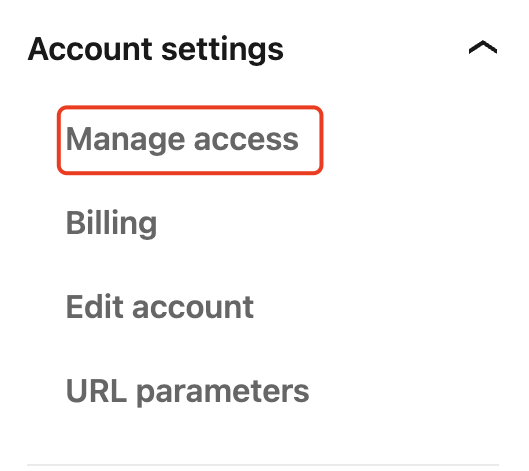
3. Click Add user in the upper-left corner.
4. Enter the name of the user or LinkedIn Profile URL and select the correct name from the dropdown list.
5. Select Campaign Manager role from the dropdown list.
6. Click Add to save changes.
For someone to create and post new content/ads, they will also need specific permission from your LI business page.
1. Navigate to your page and from the left sidebar menu, click Settings, then click on Manage Admins.
2. Click on the Paid media admins tab.
3. Click on the + Add paid media admin button. Enter the name of the member connected to your page.
4. Enter the name of the person you would like to add, then select the 3 radio options to assign them admin roles. They will need at least “Sponsored content poster” access to create ads on your behalf. We recommend giving all permissions to reduce campaign deployment delays.
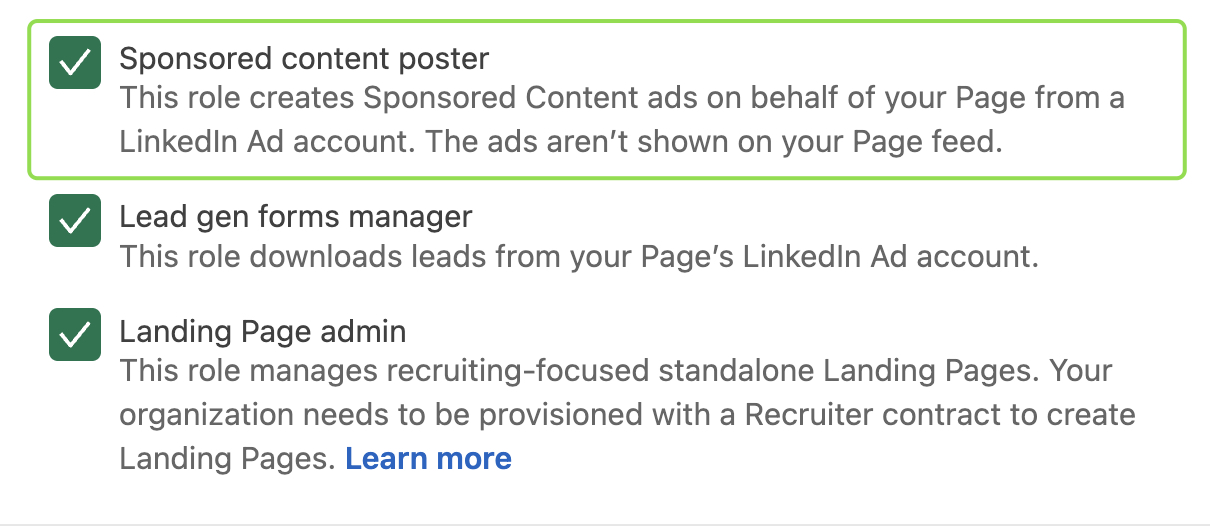
5. Click “Save” and you’re done!
Are you looking for ways to take your next LinkedIn ad campaign from good to great? We can help you have success with LinkedIn Advertising like leveraging whitepapers and app notes to create a stellar lead generation campaign.